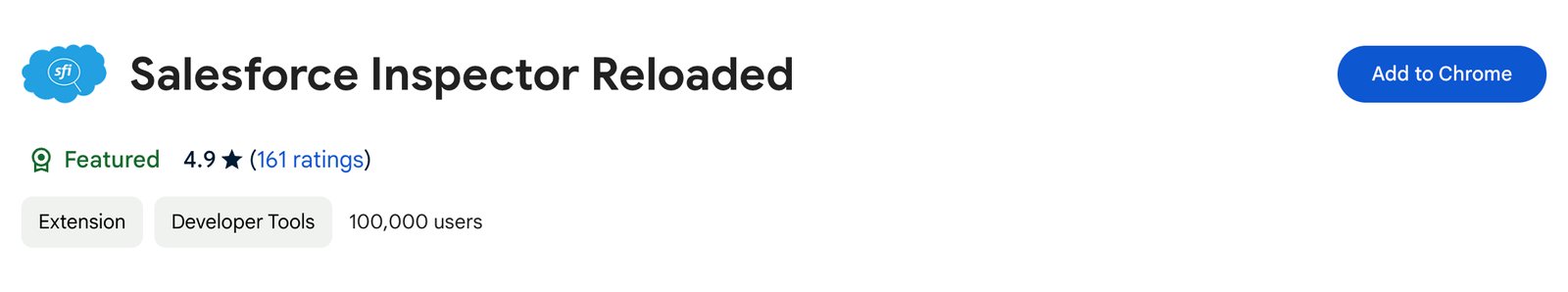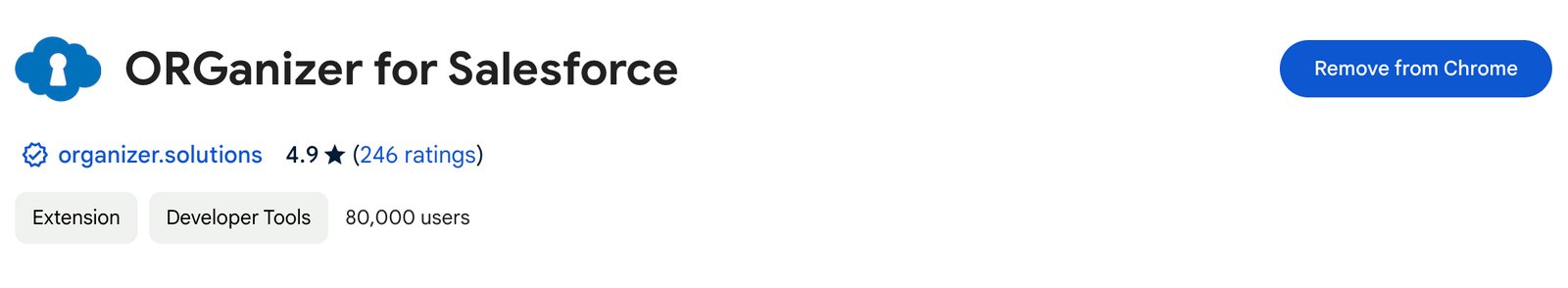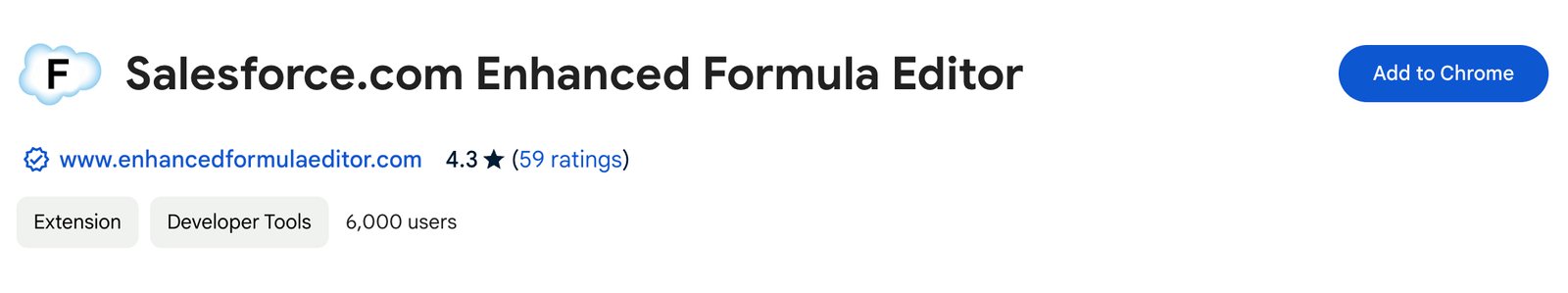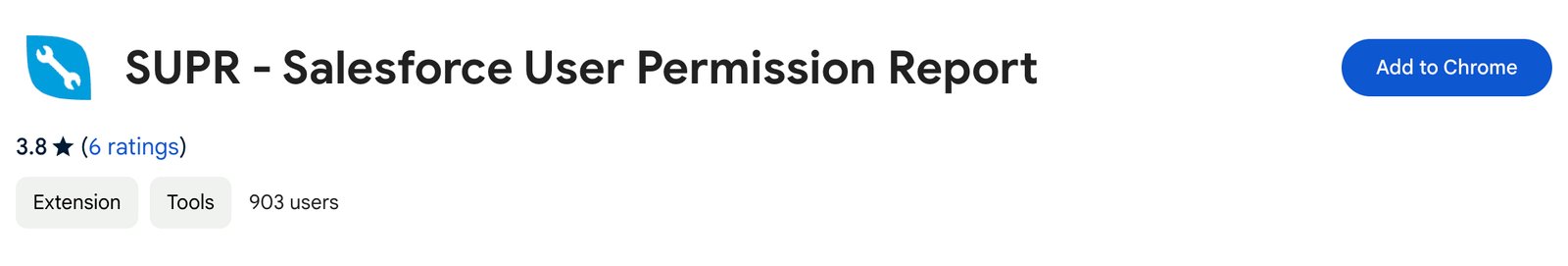- Published Date:February 14, 2025
- Author:Rupesh Padhi
- Last Updated Date:May 19, 2025
Handpicked Salesforce Chrome Extensions:
Salesforce Chrome Extensions are browser add-ons that enhance productivity, streamline tasks, and reduce effort while working with Salesforce technology by adding extra features and shortcuts directly to Chrome.
Here are some of the Handpicked Salesforce Chrome Extensions:
1.   Salesforce Inspector Reloaded:
Enables data and metadata inspection, bulk field creation, quick search, event monitoring, data import/export, and seamless API execution.
Key Features:
✦    Inspect data and metadata directly from the Salesforce Platform UI, i.e., view field values and API names directly.
✦    Bulk create fields from the Field Creator page.
✦    Search for a particular flow, profile, or permission set from the Shortcut tab.
✦    Subscribe to Platform Events from the Event Monitor page.
✦    Import/Export data in bulk.
✦    Run any API from the extension without an external tool from the REST Explore page.
Enables easy management of Lightning Web Components, Lightning Message Channels, Apex classes, and GraphQL queries while providing code comparison and flexible backup options.
Key Features:
✦    Create, update, or delete Lightning Web Components, Lightning Message Channels, and Apex classes.
✦    Test and run GraphQL queries.
✦    Convert SOQL queries into GraphQL format.
✦    Compare code changes easily.
✦    Download specific components, files, folders, or full ZIP backups.
3.   ORGanizer for Salesforce:
Simplifies Salesforce org management with custom labels, color-coding, secure credential storage, quick login options, and tab organization.
Key Features:
✦    Organize orgs with custom labels and color-coding.
✦    Save and auto-fill credentials securely.
✦    You can log in to an account in a new tab, window, or window in incognito mode, or you can get the full login URL for other browsers.
✦    Change an org tab and title to recognize which tab belongs to which org instantly.
✦    Use the Quick Console right inside your Salesforce tab to quickly access tools such as describing managers, queries, executing anonymously, and other useful features.
4.   Salesforce Colored Favicons: 
Helps differentiate between Salesforce orgs by updating the standard favicon with distinct colors for production, sandbox, and development/scratch orgs.
Key Features:
✦    Updates the standard favicon on Salesforce tabs with colored versions to help differentiate between different organizations.
✦    Includes separate icons for production, sandbox, and develop/scratch Orgs.
5.   Salesforce.com Enhanced Formula Editor:
Enhances Salesforce formula editing across Flow formulas, formula fields, validation rules, and field update formulas with syntax highlighting, auto-suggestions, error checking, tabbing, parentheses matching, auto-completion, and change review, making it easier to understand, debug, and edit formulas while saving time and effort.
Key Features:
✦    Syntax highlighting for improved formula readability.
✦    Auto-suggestions and automated error checking.
✦    Tabbing support with tab and shift-tab for better navigation.
✦    Parentheses matching for clear formula structure.
✦    One-click format button for cleaner formulas.
✦    Auto-completion for faster formula writing.
✦    Change review to track modifications easily.
✦    Built-in syntax checking to prevent errors.
6.   Salesforce Revamp:
Optimizes the Salesforce experience with quick cache clearing, field API name visibility, enhanced Developer Console filters, faster object and flow loading, improved profile management, modernized UI elements, smart navigation tools, and a built-in dark mode.
Key Features:
✦    Instantly clear the cache and perform a hard reload with a single click.
✦    Use the Apex Class Name filter for precise test class coverage in the Developer Console.
‚ú¶¬† ¬†¬†Load all fields in the Object Manager and Flows at once‚ÄĒno more waiting!
‚ú¶¬† ¬†¬†Enable ‚ÄúCheck All‚ÄĚ options under Profiles and Permission Sets for faster updates.
✦    Hide the Sandbox banner for a distraction-free experience.
✦    Modernize all classic buttons to Lightning buttons seamlessly.
‚ú¶¬† ¬†¬†Add a Flow Name search to the Salesforce flows screen (Lightning only) and automatically scroll to reveal all flows in the list. No more endless scrolling‚ÄĒquickly find the flow you need with ease!
✦    Simplify Salesforce setup navigation with Smart Setup Tabs. Add more tabs to the setup quick bar, making navigation faster and more intuitive. Access useful tabs for quicker navigation and enhanced usability.
7.   Salesforce Easy Navigator:
Enhances Salesforce navigation by providing one-click access to commonly used pages, dynamic bookmarks for quick retrieval, easy object management, and an optimized setup experience, reducing clicks and improving workflow efficiency.
Key Features:
✦    Quick access to 8 fixed links for commonly visited pages.
✦    10 dynamic bookmarks to save and access any page instantly.
✦    Easy object navigation for record creation, list views, and settings.
✦    Enhanced setup page with dynamic tabs for faster access.
✦    One-click setup link for direct navigation to the Setup page.
✦    Drag-and-drop support for organizing bookmarks and tabs.
✦    Persistent Chrome storage ensures data is always saved.
✦    Professional UI designed for a seamless Salesforce experience.
8.   SF Quick Links:
Provides instant access to commonly used pages via a floating menu and right-click shortcuts, enhancing navigation and boosting productivity.
Key Features:
‚ú¶¬† ¬†¬†Quickly navigate to Setup, Object Manager, Flows, Reports, Dashboards, and more‚ÄĒall from the right-click menu.
✦    Instantly resolve cache issues to stay up-to-date by clearing cache and hard reloading.
9.   SUPR РSalesforce User Permission Report:
Provides a consolidated view of user permissions by merging Profile and Permission Set metadata, enabling quick troubleshooting of security and permission issues.
Key Features:
✦    Consolidated user permissions view in one place.
✦    Search functionality for quick permission lookup.
✦    Intuitive tree view to easily explore permission structures.
✦    Toggle managed metadata to focus on relevant data.
✦    Permission Set Group support for a complete security overview.
10. EasyCrud(Salesforce):
Streamlines Salesforce security management by allowing the assignment of CRUD and FLS permissions in bulk from a single screen. It also enables exporting permissions to CSV and generating a permissions dashboard for better visibility.
Key Features:
✦    Bulk assign CRUD and FLS permissions from one screen.
✦    Export permissions as a CSV file.
✦    Generate a permissions dashboard for quick insights.
11. Salesforce Tool Suite:
Enhance Salesforce administration and development with a powerful toolkit for comparing metadata, generating reports, monitoring debug logs, exploring schemas, and performing bulk DML operations‚ÄĒall while ensuring data security by keeping everything on your device.
Key Features:
✦    Compare Profiles & Permission Sets across orgs for security audits.
✦    Export Metadata to Excel for Classes, Triggers, Flows, Validation Rules, and more.
✦    Super User Report for auditing privileged users based on Salesforce security insights.
✦    Hierarchical Debug Log Viewer with real-time log tailing.
✦    Schema Explorer for easy navigation, SOQL query building, and bulk record management.
✦    Event Monitoring for tracking over 50 critical Salesforce events via API.
✦    Apex Testing & Code Coverage to ensure quality development.
✦    Bulk Management of validation rules, reports, dashboards, and record types.
12.   Salesforce Debug Analyzer:
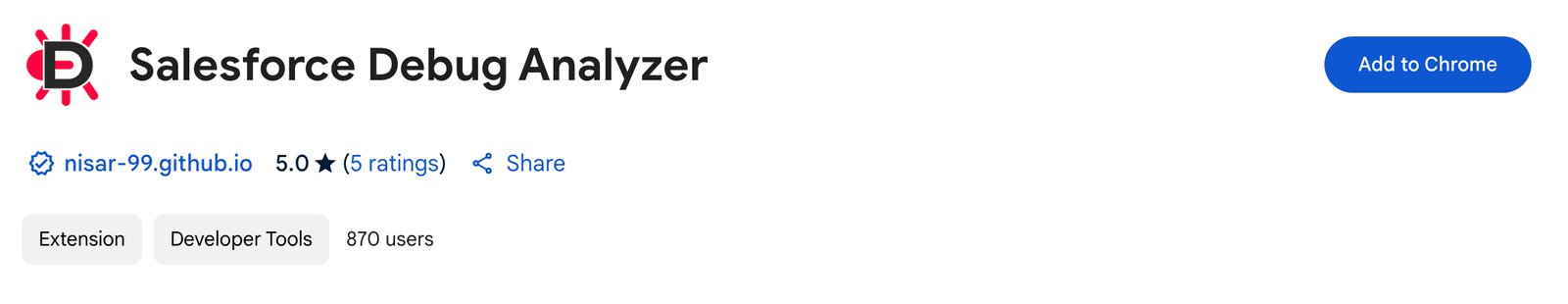
Quickly analyze Salesforce debug logs to visualize code execution, identify performance bottlenecks, and detect SOQL/DML issues for optimal environment efficiency.
Key Features:
✦    Easily view individual log rows with a quick find feature and a highlighted code theme to identify key information easily.
✦    Displays only System.debug() outputs, simplifying troubleshooting by excluding other log details.
✦    Gain an in-depth understanding of code execution over time with a timeline flame chart. Tooltips provide additional details about events for a deeper analysis of performance.
✦    View the execution path in a tree view with aggregated DML Count, SOQL Count, Throws Count, Row Count, Self Time, and Total Time.
✦    Quickly identify which methods consumed the most time in the aggregate, helping you pinpoint performance bottlenecks and areas for optimization.
✦    Identify which SOQL and DML executed the most, returned the most rows, and took the most time.
Important Note:
Some Salesforce Chrome extensions have been involved in data breaches in the past. Before using any extension, consult your IT team to ensure security compliance. Some industries, such as Banking and finance, may restrict their use, especially for users with administrative privileges.
Conclusion:
We’ve carefully handpicked these Salesforce Chrome extensions after analyzing countless options to bring you the diverse and best tools for efficiency, productivity, and seamless workflow. With these extensions, you have everything you need to enhance your Salesforce technology experience.